Simplifying Postpaid Mobile Bills: Everything You Need to Know
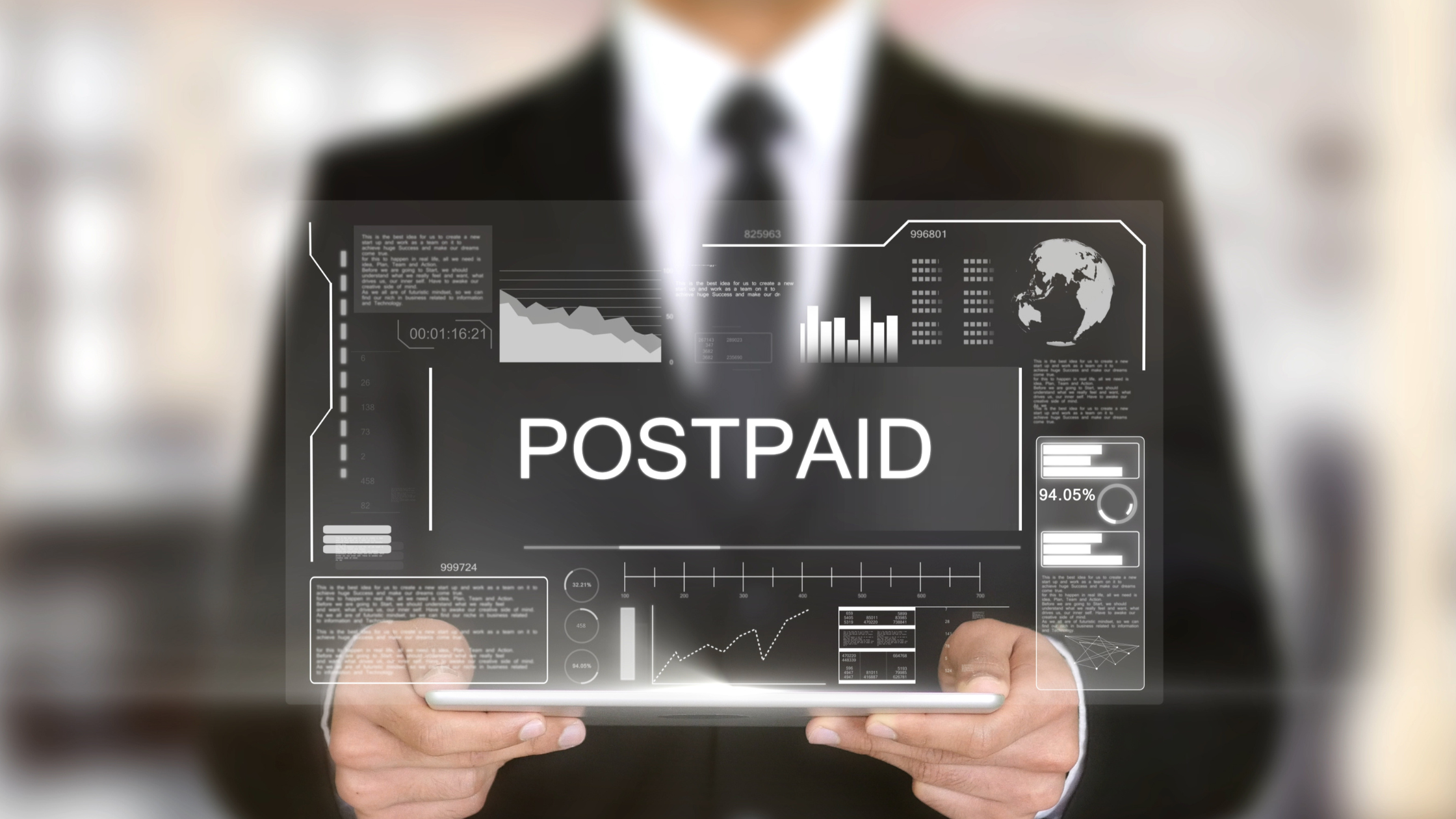
Summary
Visit "Recharge Receipt" and you will be redirected to the generator page.
Click on "Select Template" and choose a logo from Airtel, Jio, VI, or BSNL for the service details.
Provide the necessary provider details, including Provider Name, Provider Address, and Billing Date. Additionally, add other details such as Bill From Date, Bill To Date, and time, and select the services for "prepaid" and "postpaid".
From the dropdown menu for "Payment In", select either "advance" or "intermediate", and choose the billing cycle, including "monthly", "weekly", or "yearly". Finally, add your Mobile Number.
Include customer details such as their name, address, landmark, Customer Id, Payment Method, amount, tax percentage, and Email attached file name, which will be used as the name of the PDF attachment sent over the email.
Enter a valid email address as the Bill PDF will be sent to this address.
Click on "Generate". Please note that this bill generation will require 10 credits.
Many people find the process of recharging postpaid bills to be time-consuming and complex. However, there is a solution that can simplify this process for you - generating receipts.
In this blog post, we'll explore the benefits of generating receipts for your postpaid bills and the steps involved in generating them.
I. Benefits of Generating Receipts for Postpaid Bills
Generating receipts for your postpaid bills can provide several benefits, including:
Keeping track of transactions: With receipts, you can keep a record of all your postpaid bill transactions. This can help you stay organized and keep track of your expenses.
Ensuring accuracy: Receipts provide a detailed breakdown of your postpaid bill, including the services you've used, the amount charged, and the date of the transaction. This can help you ensure that you're being charged correctly for the services you've used.
Resolving disputes: Postpaid bills are an essential document that can be used to resolve disputes with your mobile service provider. If you notice any discrepancies in your bill, you can use them as evidence to rectify any issues.
Saving time: With a postpaid bill, you can quickly and easily access all your mobile services details, such as billing cycle, payment method, and amount due, without having to go through the hassle of logging into your account.
Facilitating reimbursements: If you use your postpaid bill for work-related expenses, receipts can provide proof of your expenses and make it easier to get reimbursed.
II. Steps for Generating Receipts for Postpaid Bills
Now that we've explored the benefits of generating receipts for your postpaid bills, let's take a look at the steps involved in generating them.
Step 1: Visit the Receipt Generation Website
To generate a receipt for your postpaid bill, you'll need to visit the receipt generation website. You can do this by going to the website of your service provider or by searching online for a third-party receipt generation website.
Step 2: Select a Template
Once you've accessed the receipt generation website, select a template for your postpaid bill. You'll be given several options to choose from, including logos from different service providers like Airtel, Jio, VI, and BSNL.
Step 3: Provide Provider Details
After selecting a template, provide the details of your service provider, including the provider name, provider address, and billing date. You'll also need to add other details, including the bill from date, the bill to date and time, and whether the services are prepaid or postpaid.
Step 4: Select Payment Details
Next, select your payment details, including the payment method, the billing cycle (monthly, weekly, or yearly), and your mobile number.
Step 5: Add Customer Details
Finally, add your customer details, including your name, address, landmark, customer ID, payment method, amount, tax percentage, and email address. You'll also need to add the name of the attached file, which will be used as the name of the PDF attachment sent over email.
Step 6: Generate the Receipt
Once you've added all the necessary details, click the "Generate" button to generate your postpaid bill receipt. Note that this process will require 10 credits, so make sure you have enough credits before generating your receipt.
III. Tips for Managing Your Postpaid Bill
Set up automatic payments: Many mobile service providers offer the option to set up automatic payments for your postpaid bill. This can help ensure that your bill is paid on time each month, which can help you avoid late fees.
Check your usage regularly: Most mobile service providers allow you to check your usage online or through their mobile app. By keeping track of your usage, you can avoid overage charges and adjust your plan if necessary.
Understand your bill: Take the time to review your postpaid bill each month and make sure you understand all of the charges. If you have any questions, don't hesitate to reach out to your mobile service provider for clarification.
Consider a prepaid plan: If you're on a tight budget or want more control over your spending, you may want to consider a prepaid plan instead of a postpaid plan. With a prepaid plan, you pay in advance for a set amount of usage, so you won't be surprised by any unexpected charges.
Keep your contact information up to date: Make sure your mobile service provider has your current contact information, including your email address and phone number. This will ensure that you receive your postpaid bill on time each month and can be contacted if there are any issues with your account.
Conclusion
Generating a postpaid bill is a simple and effective way to keep track of your expenses, organize your finances, and resolve disputes with your mobile service provider. By following the easy steps outlined in this article, you can quickly and easily generate a postpaid bill and have all the necessary details at your fingertips. Hope this blog has been informative and has encouraged you to generate your postpaid bill.







