Customizing Rent Bill: A Guide to Making It Work for You
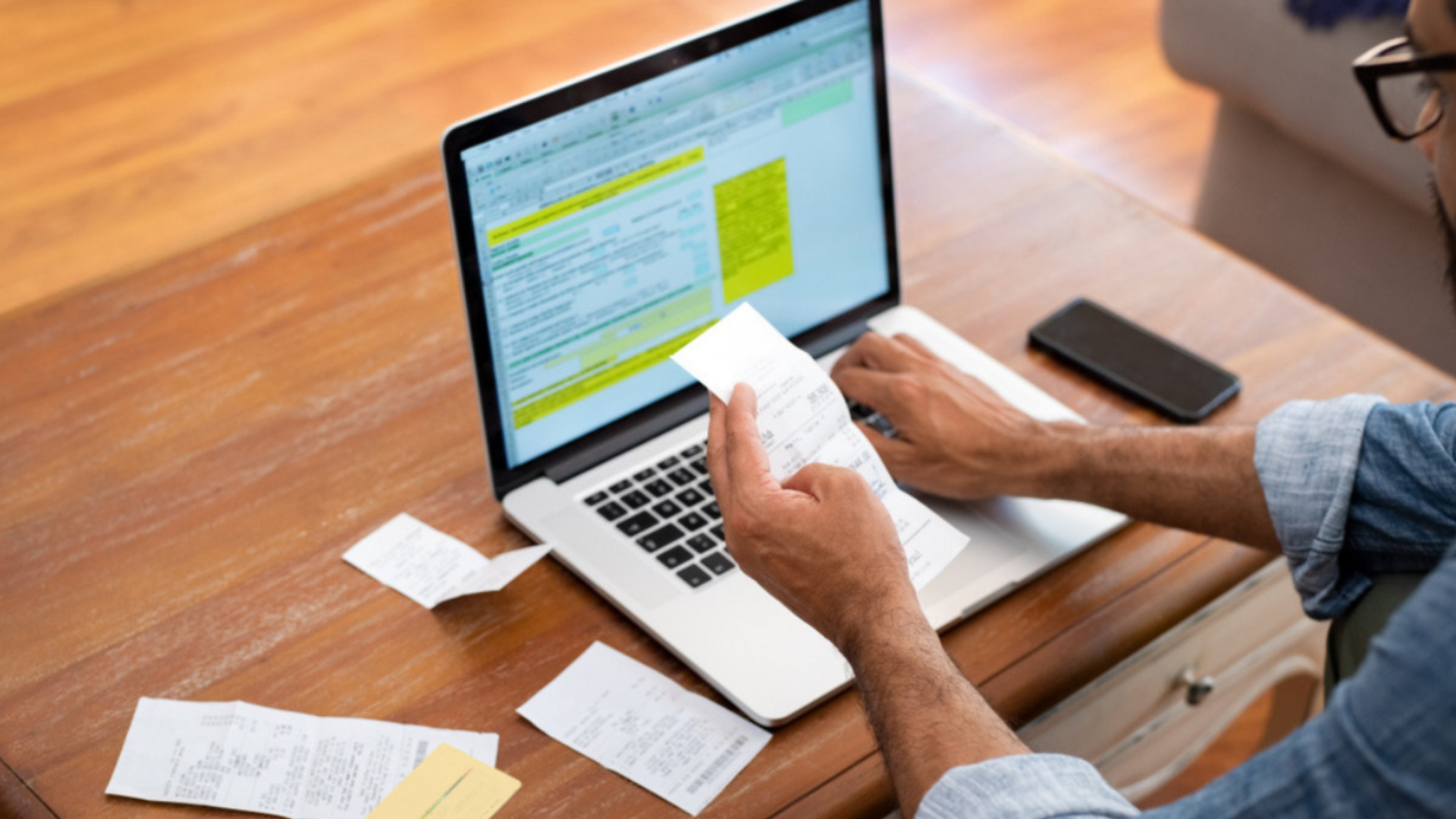
Summary
Customizing your rent bill can make it work for you and your tenants.
Use the right template for your needs and customize it further as necessary.
Include your information, and payment details, and customize your charges and fees.
Make it easy for your tenants to understand and pay by highlighting the payment due date and providing many payment options.
Avoid common mistakes like missing important information, being inconsistent, being vague about fees and charges, sending rent bills late, and forgetting to follow up.
As a landlord or property manager, you know how important it is to keep track of your rental income and expenses. One of the ways to do this is by issuing a rent bill to your tenants. While a standard rent bill can be helpful. And a personalized rent bill that meets your specific needs can be even more beneficial.
In this blog post, we'll discuss how you can use Rent Bill Generator to create a customized rent bill that works well.
The Rent Bill Generator offers a variety of templates and customization options to help you create a rent bill that meets your specific needs. Here are some tips on how to use the generator to create a personalized rent bill:
1. Choose the Right Rent Bill Template
When selecting a template, consider your specific needs and the information that you want to include on the bill. Some templates may be more detailed, while others may be more straightforward. You can also choose to customize the template further to include extra information or branding.
2. Add Your Information and Payment Details
This includes your name or company name, address, contact information, and payment details. Make sure to double-check your information to ensure accuracy.
3. Customize Your Charges and Fees
One of the benefits of using bill template is the ability to customize your charges and fees. You can add late fees, maintenance fees, or any other charges associated with the rental property. This helps ensure that all charges are outlined on the rent bill and reduces the risk of confusion or misunderstandings.
Tip: Make sure to clearly explain any charges or fees to your tenants to avoid disputes or misunderstandings.
4. Make It Easy for Your Tenants
In addition, to customizing your rent bill, it's important to make it easy for your tenants to understand and pay. The Bill generator makes it easy to highlight the payment due date and provides multiple payment options, such as online payment or check.
5. Review and Send Your Rent Bill
Before sending your rent bill, make sure to review it for accuracy and clarity. Once you're satisfied, you can easily send the bill to your tenants via email or print it out for distribution.
In addition to these tips, it's important to avoid common mistakes when creating a personalized rent bill:
1. Don't Forget to Include Important Information
Make sure to include all necessary information on the rent bill, such as the tenant's name and address, the rental period, and the amount due. This will help avoid confusion and ensure that the tenant knows exactly what they owe.
2. Don't Be Inconsistent
If you have multiple rental properties, make sure to use a consistent format for your rent bills. This will help avoid confusion and make it easier for you and your tenants to keep track of payments.
3. Don't Be Vague About Fees and Charges
Make sure to clearly explain any fees or charges on the rent bill. Vague or unclear language can lead to confusion and disputes down the road.
4. Don't Be Late in Sending Out Rent Bills
Sending out rent bills on time helps ensure that your tenants have sufficient time to make their payments. Late rent bills can lead to late payments or missed payments, which can impact your rental income and finances.
5. Don't Forget to Follow Up
If a tenant fails to pay their rent on time, it's important to follow up with a reminder. The bill generator site can help automate this process with its rent reminder feature, which sends automatic reminders to tenants who haven't paid their rent on time.
Conclusion
By following these tips and avoiding common mistakes, you can create a personalized rent bill that meets your specific needs and helps you better manage your rental property and finances. Try Rent Bill Generator today to see how it can help you create a customized rent bill that works for you and your tenants.







